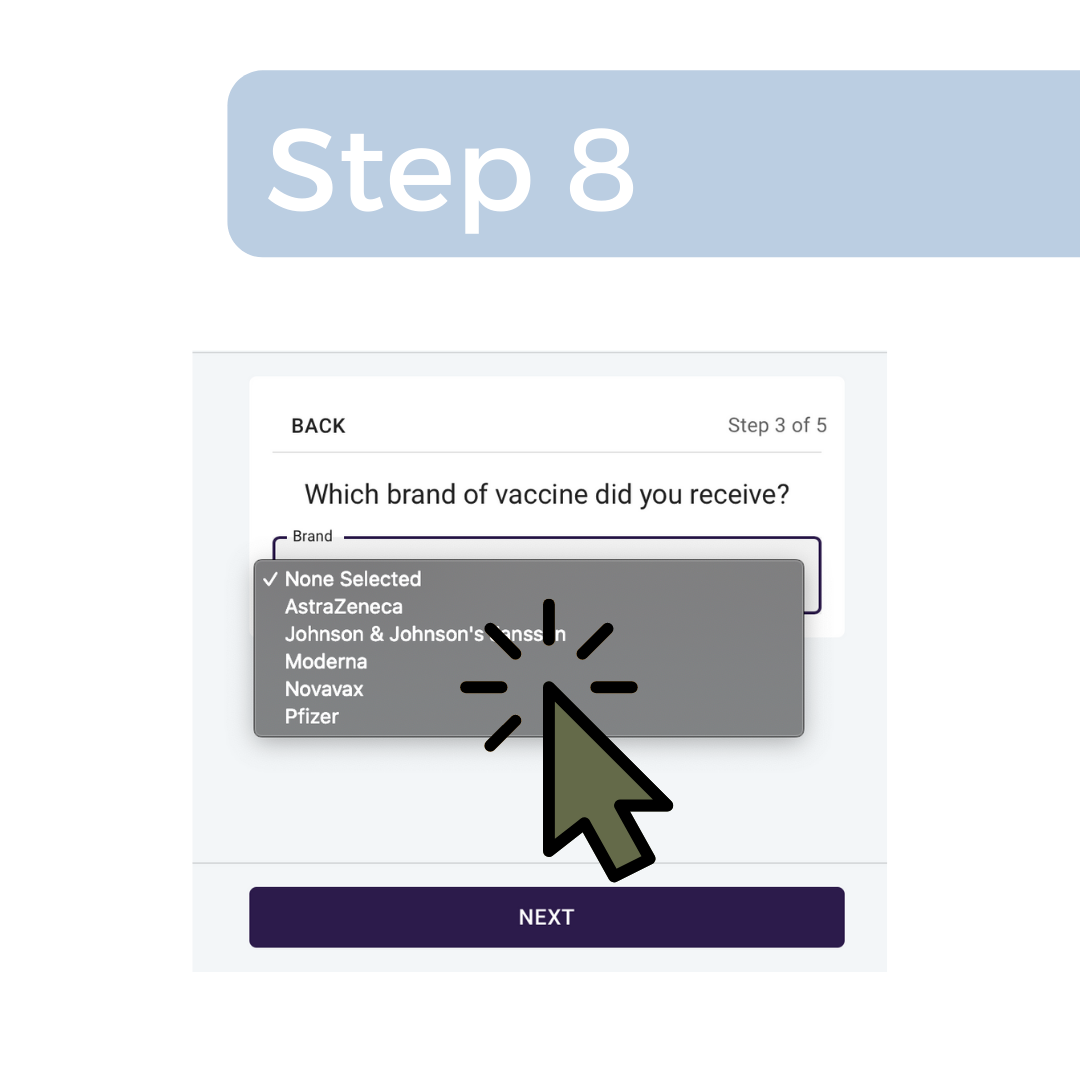How to get a QR code linked to your Covid-19 vaccine to enter Egypt
If you follow the instructions on this blog post, you will receive a QR code like this one, linked to your Covid-19 vaccination, that will be accessible on your phone.
In August of 2021, Egypt began accepting QR coded-proof of a Covid-19 vaccination to enter the country from the United States. However, most people in the USA did not receive a QR code after getting their vaccine. This post gives you the step-by-step instructions on how to get a QR code created that will link to your CDC vaccination card and prove that you have been vaccinated against Covid-19.
Before we get started, though, know that QR-coded vaccine proof has not been enough for every U.S. American to enter Egypt, and Egyptian authorities can be notoriously inconsistent when applying the rules. We still recommend getting a backup PCR test 72 hours before your departure flight time from the USA, just in case. Check out this video for more information:
Step 1: Head to gogetvax and click “Free vaccine passport.
Step 2: Enter your phone number, making sure your phone can receive texts.
Step 3: Enter your verification code texted to your phone.
Step 4: Verify your name and date of birth.
Step 5: Click “next”.
Step 6: Verify your info…again.
Step 7: Take or upload a photo of your CDC vaccination card.
Step 8: Select what brand of vaccine you received.
Step 9: Enter your vaccine information (found on your card).
Step 10: Enter your email address.
Step 11: Take a photo of your government ID (like a driver’s license).
…and that’s it! Soon after, you’ll receive an email with a link to your wallet pass for your phone with your QR code, and then a couple days later, your QR code will be fully verified.
Have you received a QR code linked to your Covid-19 vaccine? What was the process like? Let us know by leaving a comment below!